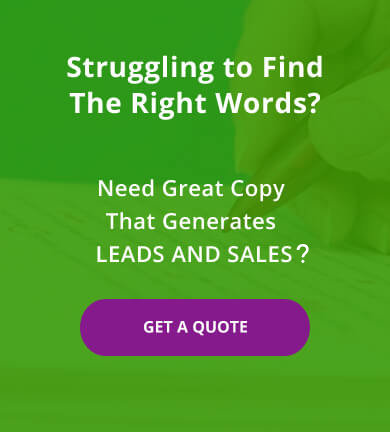Make Your Web Content More Readable
Tips and Tricks for More Effective Web Pages

Make your web content easy on the eyes to increase readership.
Most of the people who visit your website won’t read every word. More likely, they’ll scan to find the information that’s relevant to their needs. Therefore, you want to write your copy to make it visually appealing and easy to skim. Here are some suggestions:
Use strong headlines
Grab your reader with a headline that essentially screams, “You must read this!” That is, lead with your strongest benefit, the main reason someone is going to be interested in what you have to offer.
Use lots of subheads
Subheads break up big blocks of copy. They also, in just a few words, summarize what the upcoming paragraph is all about. They tell readers where to “jump in.” Someone who scans your page should be able to get the key points of what you’re saying by looking at the subheads.
Use bullets and numbered lists
Like subheads, bullets and lists break up big blocks of copy. They convey large amounts of information in concise form. People like reading lists. The white space around them helps set them apart from the rest of the copy and attracts the eye.
Use bullets for lists when the order doesn’t matter. Use numbers for procedures or steps, when the list should be followed in order.
Use white space
Don’t cram every inch of the screen with text. White space helps make a page more scannable and less intimidating to the reader. Leave lines of space between sections to help set them apart and look for other opportunities to use white space.

A well-designed page will be more effective in conveying your ideas.
Keep sentences short
The Internet is not the place for long-winded, complex sentences. Because text on a screen is harder to read than text in a book, you need to keep your sentences concise. Basically, use one thought per sentence. Break long sentences into two.
Keep paragraphs short
If you look at the newspaper, you’ll notice that most paragraphs are two to four sentences. Apply the same rule to website copy. Readers tend to skip over long paragraphs. Stick to one key point per paragraph.
Keep line width short, too
If your line width is too long, it will be hard to read. Use columns, if necessary, like newspapers. A good rule of thumb is 40 to 50 characters per line.
Use colors, bold and italics for keywords
If you want to make certain important words stand out, put them in a different color or use bold or italic type. Don’t use underlines because these usually suggest hyperlinks.
Use illustrations
Even on the Internet, a picture is worth a 1,000 words. If you can actually show the reader what you’re talking about, you’re more likely to make your point.
Use charts and tables
Charts and tables are a great way to convey lots of information in short form. They also help break up blocks of text. Use copy to explain and analyze the data the charts and tables contain.

Make sure your pages look as good on a cell phone as they do on a PC.
Check your cell phone
The world has gone mobile. Your site is more likely to be viewed on a cell phone or tablet than a PC these days. That means you want to be sure your pages look good both large and small. Check them, paying special attention to things like headline size and pictures.
Choose an easy-to-read font
Use fonts that were designed for online reading such as Verdana (a sans serif) and Georgia (a serif). Make the font big enough for easy reading (a minimum of 10 point and preferably 12 point or larger). Make sure line leading (the space between lines of text) provides enough white space for easy reading.

Don’t let mistakes detract from your professionalism and your message.
Proofread
Nothing takes away from your professionalism more than misspelled words or bad grammar. Proofread every word and ask others to proofread your copy as well. They may catch something you miss.
Use links wisely
Be specific in labeling your links. Give enough information in a link to rule out people clicking on it by mistake. Be sure, too, to check your links periodically and make sure they’re still functional.
* * *
Testimonial
Excellent
You’re the best. Excellent sales letter!
Stephen Inerson
President
Deermint Land
Chicago, Illinois